OK Slices…. Let’s get ready to go [Oot and Loot to Troot]. An exciting friendly contest for Cargo & Box Runners.
Start your day in your Spermie Suit …. Dress for Success along the way and show off for best dressed.
Step 1.
At your home station as you are preparing to leave, perhaps next to your ship prior to boarding, display your Inventory and take a screenshot of yourself.
We need to see you; in your Spermie Suit and where you start from, in this screenshot. We will also be noting the timestamp on the file.
Step 2.
Grab a delivery contract. Take a screenshot of the accepted contact from your mobiGlass.
At each of the stations you stop at, raid the red loot containers to find armor pieces to add to your “ensemble” outfit.
When you open a Loot box and the Inventory window opens; immediately take a screen shot to show us what items you had to choose from. After equipping the pieces you chose, take another screenshot of yourself in the your newer outfit.
If there is not a photo of the Loot box Inventory before you take the pieces, the pieces will be void.
Step 3.
Complete your contract while you build your outfit. If you are going to swap something you already are wearing; make sure we see the piece in the Loot box Inventory before you equip yourself with it.
Step 4.
Your final screenshots must be at the same home station you started from to show off the outfit you want to present after your contract is complete. Take a screenshot of your Inventory showing your location and of you in the outfit you will present.
We also need to see a screenshot of your completed contract from your mobiGlass.
Step 5.
Please use the form here to transmit your data and ZIP package; Provide contact information and upload your graphics.


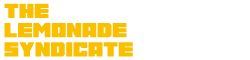

![OLT_DEMO-02 Confirmation of the [Courier Contract] accepted.](https://turnipstyle.com/lemsyn/wp-content/uploads/2023/02/OLT_DEMO-02-400x225.jpg)


![OLT_DEMO-05 In this example the screenshot was taken immediately upon opening the [Loot Box] however, chose not to equip any items. Nothing was taken so this image would not need to be included.](https://turnipstyle.com/lemsyn/wp-content/uploads/2023/02/OLT_DEMO-05-400x225.jpg)
![OLT_DEMO-06 Confirmation of the [Courier Contract] completed.](https://turnipstyle.com/lemsyn/wp-content/uploads/2023/02/OLT_DEMO-06-400x225.jpg)
